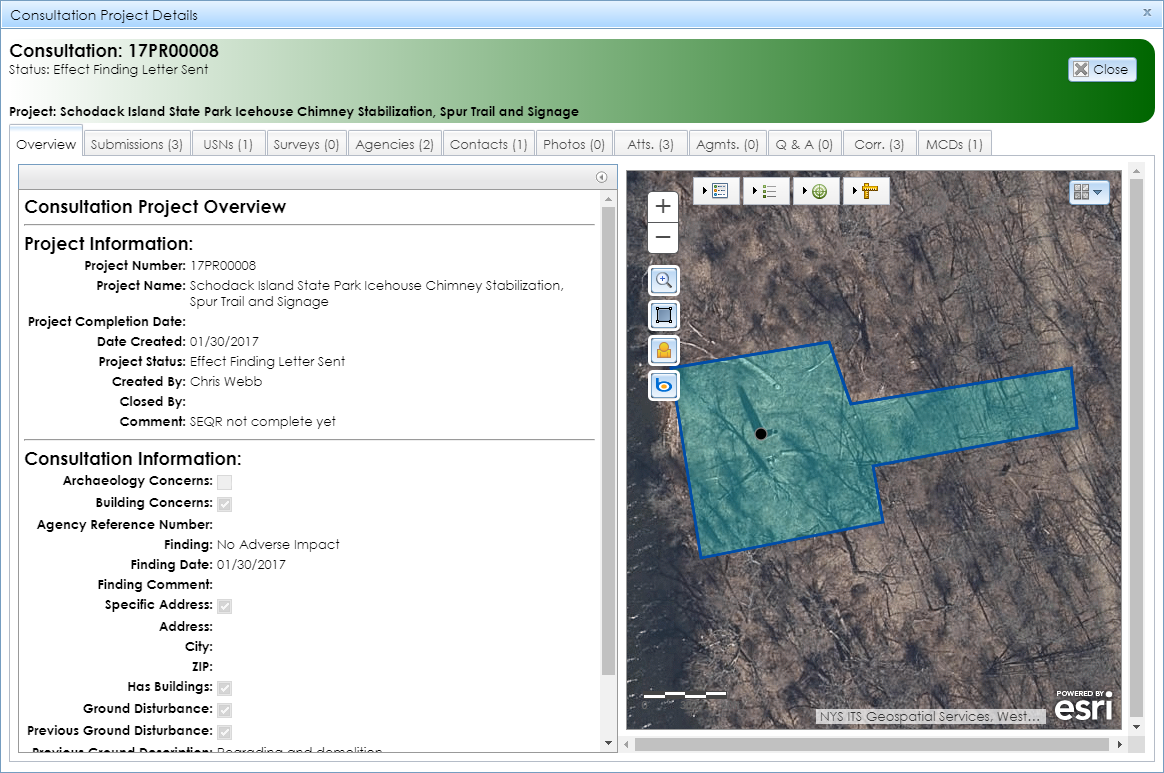Consultation Project Details
Consultation projects are the most common type of project reviewed by SHPO. These typically result in a finding letter from SHPO under New York State Historic Preservation Act Section 14.09 or National Historic Preservation Act Section 106. SHPO also provides comments for CEQR and SEQR projects through the consultation process. See SHPO’s Environmental Review page for more information on these programs.
For information on how to submit a consultation project to SHPO, see the Submit a New Consultation Project help page.
You can open the details module for a consultation project in the following ways:
- Search for the project and click the View button for the project in the Results tab. You must have special privileges to search for consultation projects. This functionality is generally only available to preservation personnel in state and federal agencies.
- Use the Find My Project form on the guest user Home page to search for the project.
- Find the project in the My Projects tab on your dashboard and click the View button.
- Open an Answer a Question page or consolidated response page pertaining to the project and click the View Project button.
- Open the effect finding page pertaining to the project and click the View Project button.
The Consultation Project Details module uses the same basic design as for other project types, with the addition of the Surveys and Agencies tabs. When you open the module, it will display with the Overview tab open by default, as shown below.
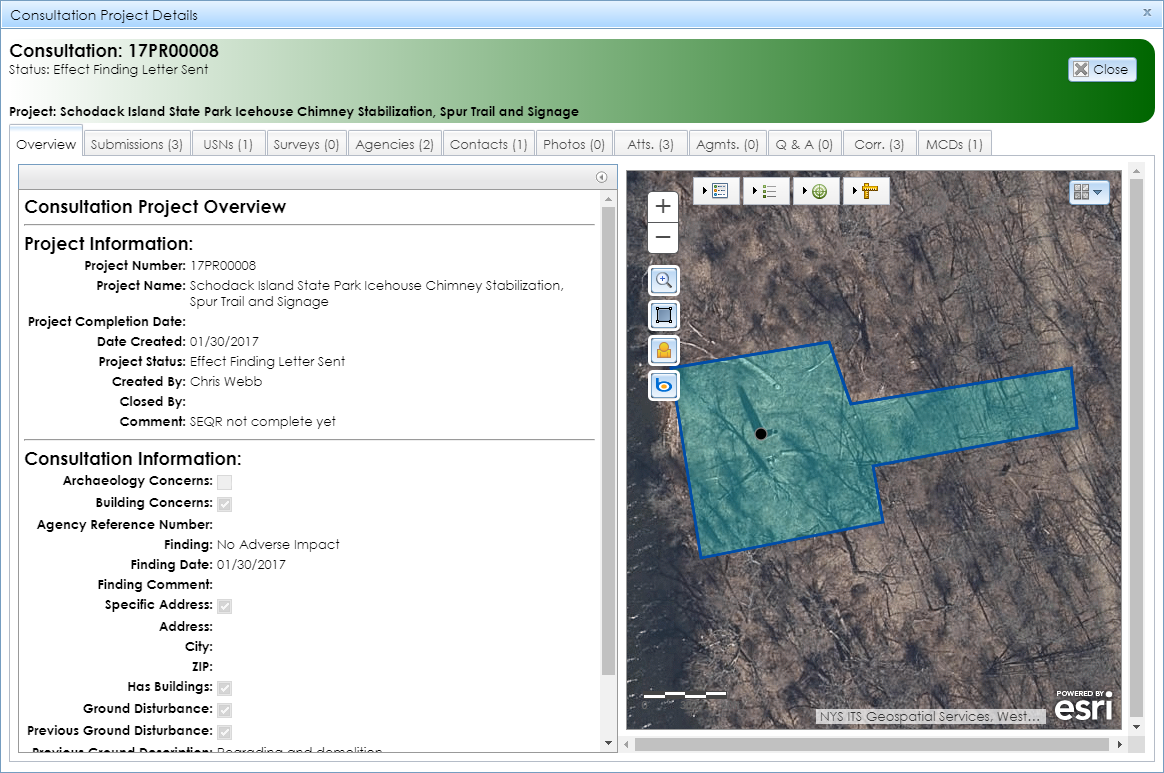
- Overview: Standard tab containing basic information about the project.
- Submissions: Standard tab containing a table of the project’s submissions, including the status, dates, and reviewers.
- USNs: Standard tab showing USNs that are linked to the project, as well as submitted resources that were included in project submissions. Click the View (magnifying glass) button to open a USN or submitted resource.
- Surveys: Surveys that were reviewed for the project. Click the View (magnifying glass) button to open the Survey Details module.
Note: Archaeological surveys are available only to CRIS users with archaeological data access privileges. To apply for archaeological permissions, please complete the PDF application form and email the form with supporting documentation (if applicable) to CRISHelp@parks.ny.gov with the subject “Archaeology Permission Request.”
You will need to log into CRIS with an NY.gov ID account at least once before SHPO can enable archaeological permissions for your user profile.
- Agencies: A table of agencies that are involved with the project. There is one primary agency, and there may be one or more secondary agencies.
- Contacts: Standard tab showing a list of contacts who are linked to the project. Click the View (magnifying glass) button to open a contact record. If you are the project’s primary contact and an authenticated user, you may add a contact, edit an existing contact, or designate another contact as the primary contact.
- Photos: Standard tab showing photographs pertaining to the project. Photographs that are specific to built resources are typically included in the submitted resource and USN records, rather than in this tab. Click the View (magnifying glass) button to view or download the full-resolution image.
- Attachments (Atts.): Standard tab containing documentation pertaining to the project. The most recent finding letter will be labeled with the attachment type Effect Finding. Finding letters that have been superseded will be labeled with the attachment type Prior Effect Finding. Click the download (green arrow) button to open or download each attachment.
- Agreements (Agmts.): Standard tab containing agreement documents between SHPO and other stakeholders.
- Q & A: Standard tab containing a table of SHPO questions pertaining to the project.
- Correspondence (Corr.): Standard tab with a table of correspondence records for the project.
- MCDs: Standard tab listing one or more counties and minor civil divisions (MCDs) in which the project is located. MCDs include cities, towns, villages, reservations, and boroughs.