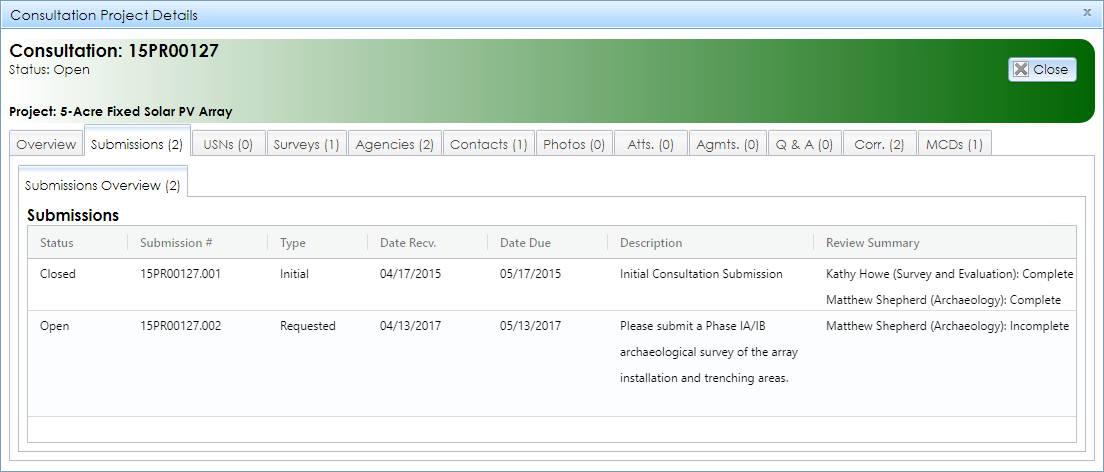The Submissions tab is included in the Project Details modules for all project types. It provides an overview of the SHPO review for each submission in a project. Below is an example from the Consultation Project Details module.
The Submissions grid contains the following information:
-
Status: The status of SHPO’s review of the submission, as described below.
- Open: SHPO’s review of the submission is in progress.
- Consolidated Response Required: SHPO’s review of the submission is complete, but the reviewer(s) have not yet sent the consolidated response.
- Closed: SHPO’s review of the submission is complete. If a consolidated response was required, it has been sent to the project contacts.
- Submission #: The submission’s identifying number. This consists of the project number followed by a period and a three-digit sequence number, such as 16PR03471.005.
-
Type: There are four types of submissions, as described below.
- Initial: The submission that started SHPO’s review of the project.
- Requested: The submission was sent to SHPO in response to an information request.
- Unrequested: The submission was sent to SHPO through the Submit New Information for an Existing Project form.
- Manual: A SHPO reviewer added the submission to the project manually, without going through a submission form. (Pre-CRIS subsequent submissions are all classified as Manual.)
- Date Received (Date Recv.): The date that SHPO received the submission or entered it into CRIS.
- Date Due: The date that SHPO’s review of the submission is due, if applicable. For consultation projects, this is usually 30 days from the Date Received, though there are some shorter periods.
-
Description: A summary description of the submission. The source of the description depends on the submission type.
- Initial submissions have automatically generated descriptions based on the project type and/or name, such as Initial Consultation Submission or Eligibility Evaluation of Dougrey’s Hall.
- Requested submissions get their descriptions automatically from the SHPO information request, such as Please submit a Phase 1A archaeological survey.
- Unrequested submissions get their descriptions from the submission description field in the Submit New Information for an Existing Project form.
- Manual submission descriptions are entered by the SHPO reviewer who created the submission.
-
Review Summary: A list of the SHPO reviews for each submission, which includes the following details:
- The name of the reviewer. For many projects that predate CRIS’s predecessor SPHINX, this is recorded as System User. If you need to contact a reviewer, see SHPO’s Contact page or email CRISHelp@parks.ny.gov.
- The review type: Archaeology, Survey and Evaluation, National Register, or Technical Services.
- The status of the review: Complete or Incomplete.