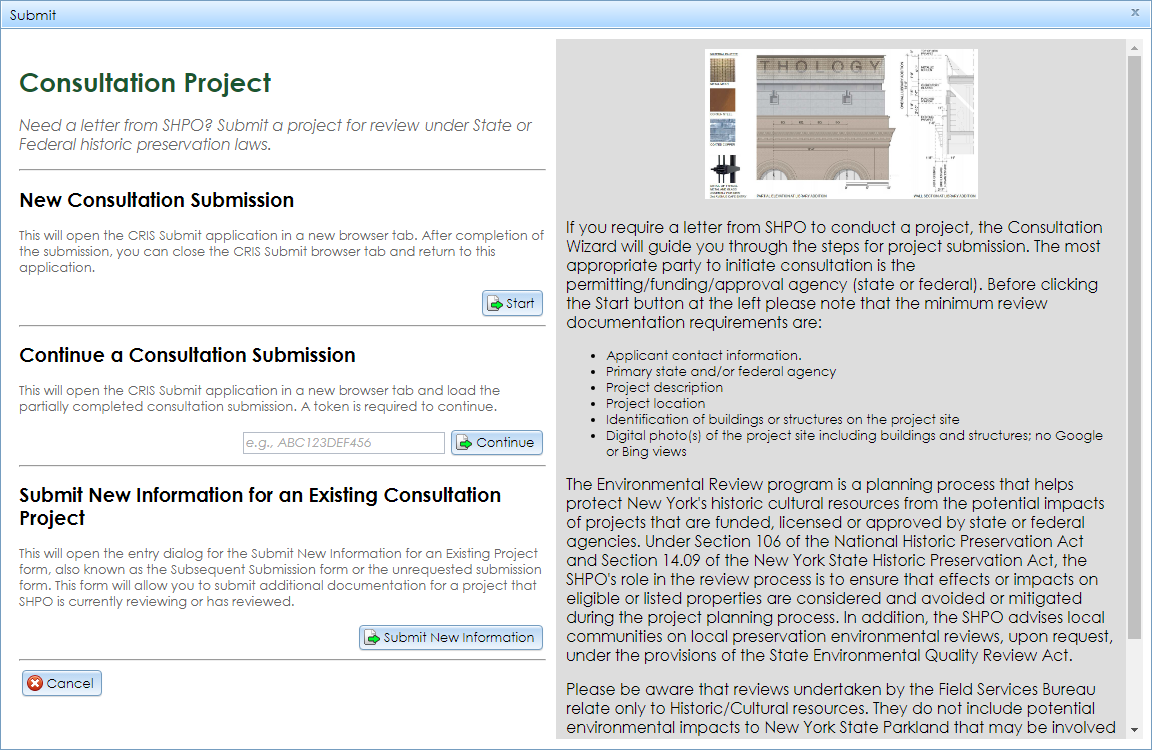Submit a New Consultation Project
If your project requires comments or a finding letter from SHPO, you must submit it through CRIS using the Consultation Project Submission form. This includes projects that are being reviewed under the following programs:
See SHPO’s Environmental Review page for more information on these programs.
SHPO staff in the following units review consultation projects. Please visit SHPO’s Contact page for more information about these units and lists of specific reviewers.
- Survey and National Register Unit: Identifies potentially historic buildings or other above-ground resources that may be impacted or affected by the project.
- Preservation Technical Assistance Unit: Coordinates with project applicants to avoid or mitigate the project’s impacts or effects to historic resources.
- Archaeology Unit: Assesses the potential archaeological sensitivity of the project location and whether the project may impact or affect archaeological resources.
To begin your consultation project, click Submit in the top navigation bar to go to the Submit page. From the Submit menu, select the Consultation option. A dialog window will open as shown below with the following menu options:
- New Consultation Submission: Click the Start button to open the Consultation Project Submission form in CRIS Submit. This submission will open in a new browser tab.
- Continue a Consultation Submission: If you are an authenticated user, you can reopen your submission from the My Submissions tab on your dashboard. If you are a guest user, copy the 12-character submission token from any of the email notifications you receive for this submission. Paste this token in the text box and click the Continue button to reopen your saved submission.
- Submit New Information for an Existing Consultation Project: The Submit New Information for an Existing Project form allows you to submit additional documentation for a project that SHPO is currently reviewing or has reviewed. Click the Submit New Information button to open the validation form, which will ask for your project number and the email address of a project contact.
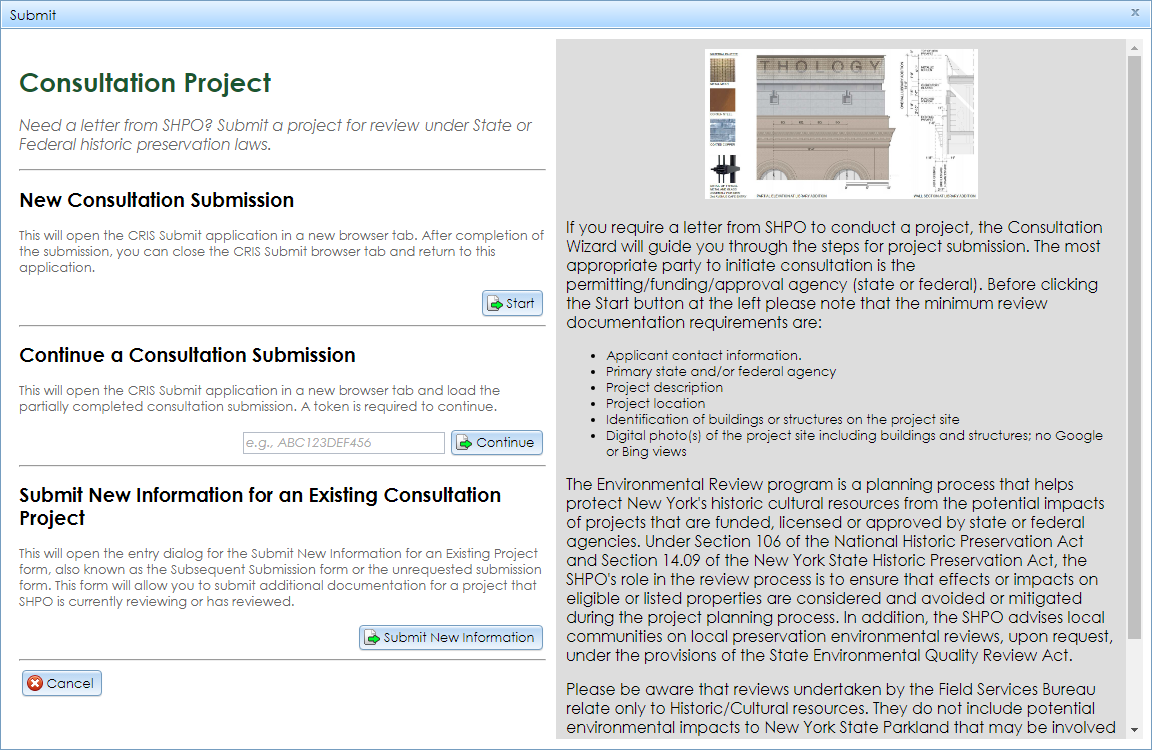
There are 6 steps in the Consultation Project Submission form. For help with specific steps in the form, please read the in-context help sidebars on the form, or email CRISHelp@parks.ny.gov for further assistance.
- Contact Information: The primary and secondary contacts for the project. These contacts will receive email notifications about the project.
- Project Overview: Basic information about the project.
- Agency Information: The primary reviewing agency for the project, as well as any other involved agencies.
- Project-Level Attachments: Any files pertaining to the proposed undertaking, such as scopes of work, plans, or drawings.
- Project Location: The location of the project, including the project’s area of potential effect (APE).
- Built Resources: Any buildings and structures within the project’s APE.
When you are ready to send your submission to SHPO, click the Submit to SHPO button in the lower right corner to send the submission to SHPO’s processing queue. A thank-you message will pop up in CRIS and an “Initial Submission Received” email will be sent to the contacts you entered at Step 1. If you are an authenticated user, the submission will appear in the My Completed Submissions view of the My Submissions tab on your dashboard.
If SHPO needs more information or revisions before they will accept your submission, they will send an “Initial Submission Found Insufficient” email to the submission’s contacts. This email will include SHPO’s comments on what needs to be changed or added.
Please note that if you edit a submission, it will be removed from SHPO’s processing queue until you resend it to SHPO. If you resend the submission to SHPO, its Date Received will reset to the current date. If you wish to view the submission’s contents without making changes, use the View an In-Progress Initial Submission option on the Submit page.
When SHPO accepts your submission, an “Initial Submission Accepted” email will be sent to the project contacts. The submission will receive a Project (PR) Number and it will be entered in CRIS as a new consultation project record. If you are an authenticated user, the project will appear under the My Projects tab on your dashboard, from which you may open the project details.
If you have more information to add to your project after SHPO accepts your initial submission, you can send it using the Submit New Information for an Existing Project form.
SHPO’s review of your consultation submission will typically end in either of the following ways:
- If a reviewer needs more information or is issuing comments instead of an impact or effect finding, they may issue a consolidated response. A “Submission Consolidated Response Issued” email will be sent to the project contacts, and the email will include a link to the response page. The reviewer will ask you to submit new information through the response page itself or with the Submit New Information for an Existing Project form.
- If a reviewer has no further concerns, they may render an impact or effect finding. An “Effect Finding Rendered” email will be sent to the project contacts, and the email will include a link to the letter download page.