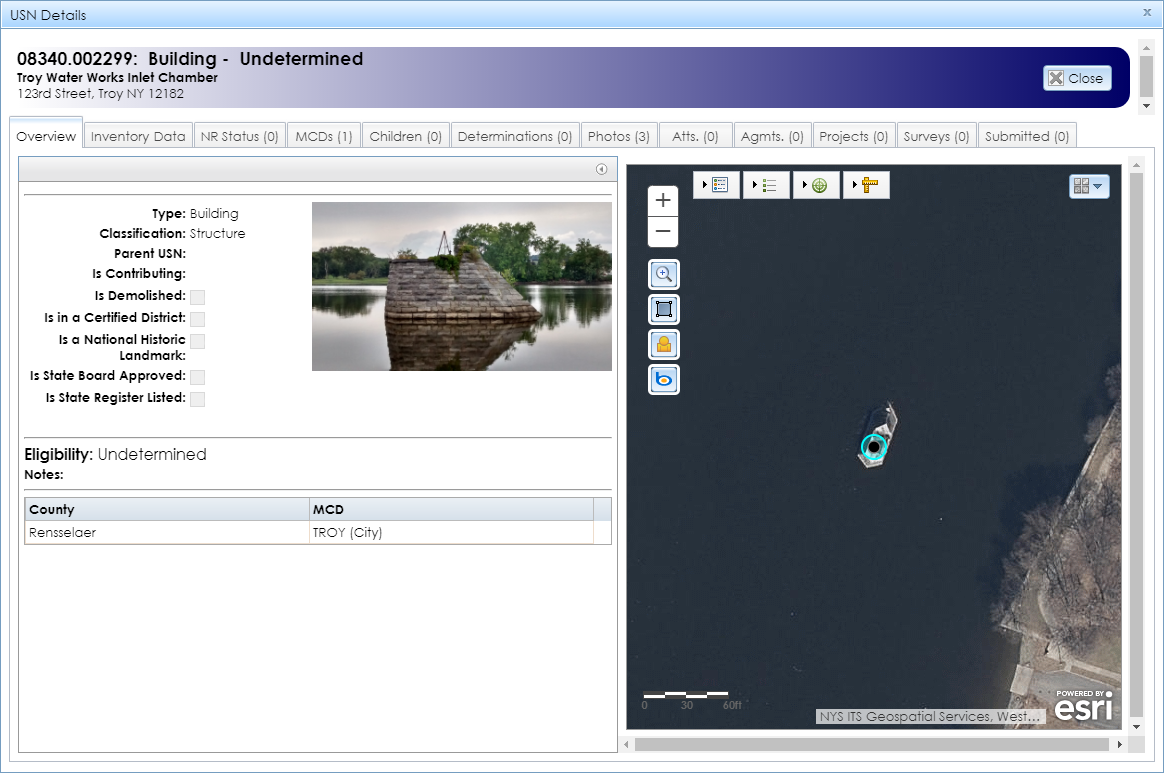USN Details
This details module displays information about buildings, structures, objects, sites, and districts throughout New York State, which are identified in CRIS by SHPO’s Unique Site Number (USN). SHPO generally uses the term USN to refer to these cultural resources. USN records include searchable information about cultural resources and often have additional documentation, such as digital photographs and scanned inventory forms, which may contain maps, narrative histories, and photographs.
Note: If the USN is listed on the New York State or National Register of Historic Places, the National Register nomination form will not be in this module. Instead, the nomination form will be in the Attachments (Atts.) tab of the National Register Project Details for the listed property or district. To open the National Register project, click within the peach nomination boundary in the USN Details map interface and click the View button in the callout balloon, or search for the nomination using the National Register or Spatial search options.
You can open the details module for a USN in the following ways:
- Search for the USN and click the View button for the USN in the Results tab. You must have special privileges to search for archaeological USNs. To apply for archaeological permissions, please complete the PDF application form and email the form with supporting documentation (if applicable) to CRISHelp@parks.ny.gov with the subject “Archaeology Permission Request.” You will need to log into CRIS with an NY.gov ID account at least once before SHPO can enable archaeological permissions for your user profile.
- Click the USN point or polygon in the map interface, and then click the View button in the callout balloon.
- Go to the USNs tab in a survey or project record and click the View button for the USN.
- If the USN is the “child” of a “parent” USN (such as a building in a district), it will be listed under the Children tab in the parent USN’s details module. Click the View button to open the child USN.
- If the USN is the parent of a child USN (such as a district that contains multiple buildings), its name and USN number will display as a link next to Parent USN under the Overview tab in each child USN’s details module. Click the link to open the parent USN.
When you open the module, it will display with the Overview tab open by default, as shown below.
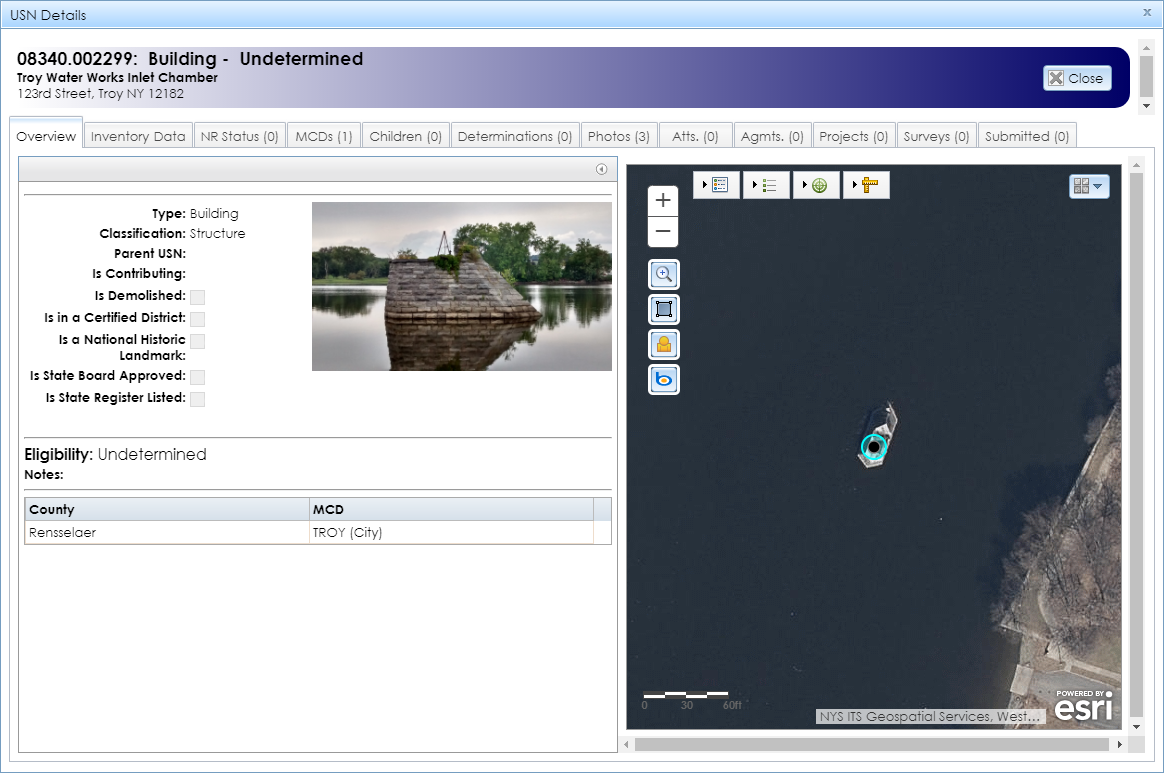
- Header: The primary information about the USN will display at the top of the module. This includes the USN’s number, type, eligibility status, name, and address, if applicable. It may also have buttons for two types of downloadable attachments: scanned inventory forms and resource evaluation forms. (See Attachments below for more information on these attachment types.) Archaeological site USNs, which are accessible only to users with archaeological privileges, have an additional button for generating a summary report of the site data in CRIS.
- Overview: Basic information about the USN.
- Inventory Data: Detailed information about the USN.
- NR Status: A dated list of status updates in the National Register nomination process for the USN.
- MCDs: One or more counties and minor civil divisions (MCDs) in which the USN is located. MCDs include cities, towns, villages, reservations, and boroughs.
- Children: Any USNs that are subordinate to the USN record you are viewing. These may include buildings that make up a district or outbuildings for a main building. Click the View (magnifying glass) button to open a child USN record and close the parent USN record.
- Determinations: Records of SHPO evaluations of the USN’s eligibility for the New York State Register or National Register of Historic Places. Click the View (magnifying glass) button to open the determination record.
- Photos: Photographs of the USN. Click the View (magnifying glass) button to view or download the full-resolution image.
- Attachments (Atts.): Documentation pertaining to the USN. These may include scanned inventory forms, maps, site plans, or other files. Click the download (green arrow) button to open or download each attachment.
Note: If the USN is listed on the New York State or National Register of Historic Places, the National Register nomination form will not be in this tab. Instead, the nomination form will be in the Attachments (Atts.) tab of the National Register Project Details for the listed property or district.
-
Agreements (Agmts.): Agreement documents between SHPO and other stakeholders for National Historic Preservation Act Section 106 (federal) or New York State Historic Preservation Act Section 14.09 (state) environmental reviews. Click the View (magnifying glass) button to open the agreement record, which will include one or more attachments. Click the download (green arrow) button to open or download each attachment. Agreements are divided into two tabs:
- USN Agreements: Agreements that apply specifically to the USN.
- General Agreements: Agreements that apply to a county or MCD that contains the USN.
- Projects: Projects that are linked to the USN. These are hidden from external users.
- Surveys: Surveys that contain the USN. Click the View (magnifying glass) button to open the Survey Details module.
- Submitted: Submitted resource records for the USN. These contain submitted information that was either linked to the existing USN record, added to CRIS as a new USN, or withheld from the USN record at SHPO’s discretion. Click the View (magnifying glass) button to open the View Submitted Resource module.