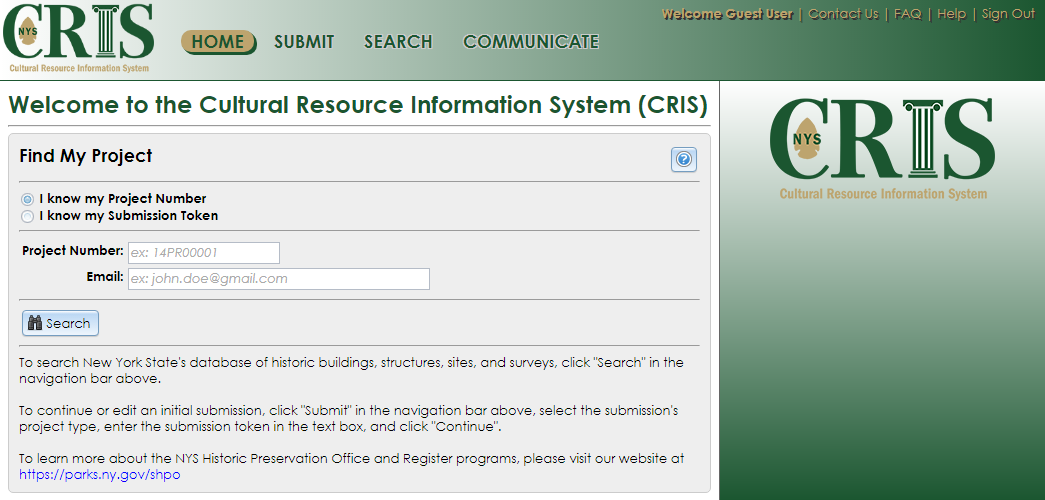Guest User Home Page
If you click Proceed as Guest at the CRIS landing page, the guest user Home page will display as shown below, with the standard Home page navigation bar and links at the top.
The Find My Project form allows you to view information about your project after SHPO accepts the initial submission. If you need to view or edit your initial submission, you may do so through the Submit page.
You can open the project details in two ways:
- I know my Project Number: Enter the project number (such as 14PR00787) and your email address, then click the Search button below the form. Your email address must be in the project’s contact list to use this option.
- I know my Submission Token: Enter or paste the 12-character token for the initial submission (such as GHE91K4JFZC7), then click the Search button below the form. This token is included in the “Initial Submission Created,” “Initial Submission Received,” or “Initial Submission Accepted” email notification you receive from CRIS. If you enter a token that is misspelled or does not match an accepted initial submission, an alert will display with further guidance.