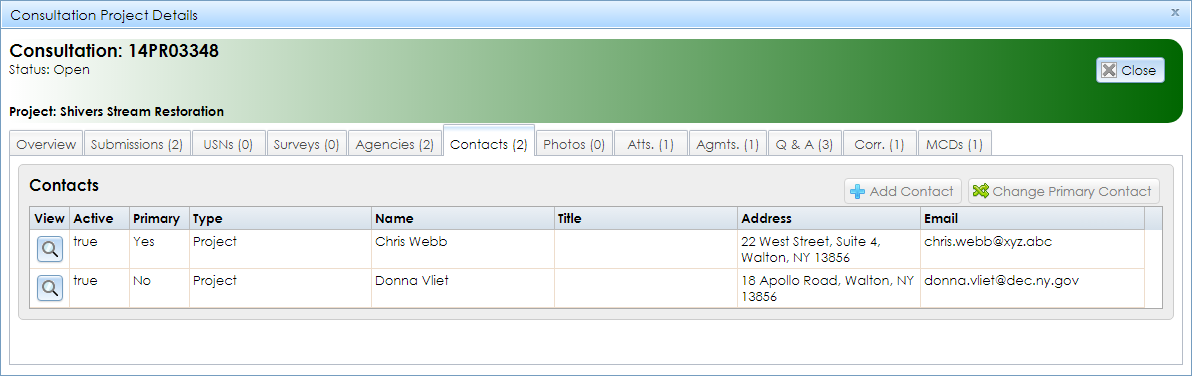The Contacts tab is included in the Project Details modules for all project types. It allows you to view the list of contacts for the project. If you are an authenticated user and the project’s primary contact, you may also modify the contact list.
The Contacts grid displays each contact’s brief information in a series of columns.
- View: Click the magnifying glass button to view the full contact record in the Contact Details module. The full record includes additional names, organization, phone numbers, and fax number. If you are an authenticated primary contact, you may also click the Edit Contact button to modify the contact information.
Note: If you need to replace a contact, click the Add Contact button to add a new contact instead of changing an existing contact’s information. This will preserve the project’s record of previous contacts.
If a project contact is no longer part of the project or needs to be removed, please email CRISHelp@parks.ny.gov to request deactivation of the contact.
- Active: Whether the contact is still receiving project correspondence. SHPO reviewers may deactivate or reactivate contacts as needed. Deactivated contacts do not receive further project correspondence, and cannot access the project record through their dashboards or the Find My Project form.
- Primary: Whether the contact is the project’s primary contact. SHPO comments and letters are generally addressed to the primary contact, and if the primary contact is an authenticated user, they may modify the project’s contact list. A project’s primary contact may change over time.
-
Type: The type of contact.
- Name: The first and last name of the contact.
- Title: The contact’s job title or official designation, if applicable.
- Address: The contact’s mailing address.
- Email: The contact’s email address. If you are logged into CRIS as an authenticated user and the email address of your CRIS user profile matches a project contact record, the project will be linked to your dashboard.
If you are an authenticated primary contact, you may modify the contact list using the following buttons, which are above the grid’s upper right corner. If you are a guest user, you can request that SHPO add contacts to your project by emailing CRISHelp@parks.ny.gov. Be sure to include the project number in your message.
- Add Contact: Enter a new contact. Fields marked with an asterisk (*) are required.
- Change Primary Contact: Select a different contact to be designated as the primary contact. After you make this change, you will not be able to modify the contact list unless you are designated the primary contact again.