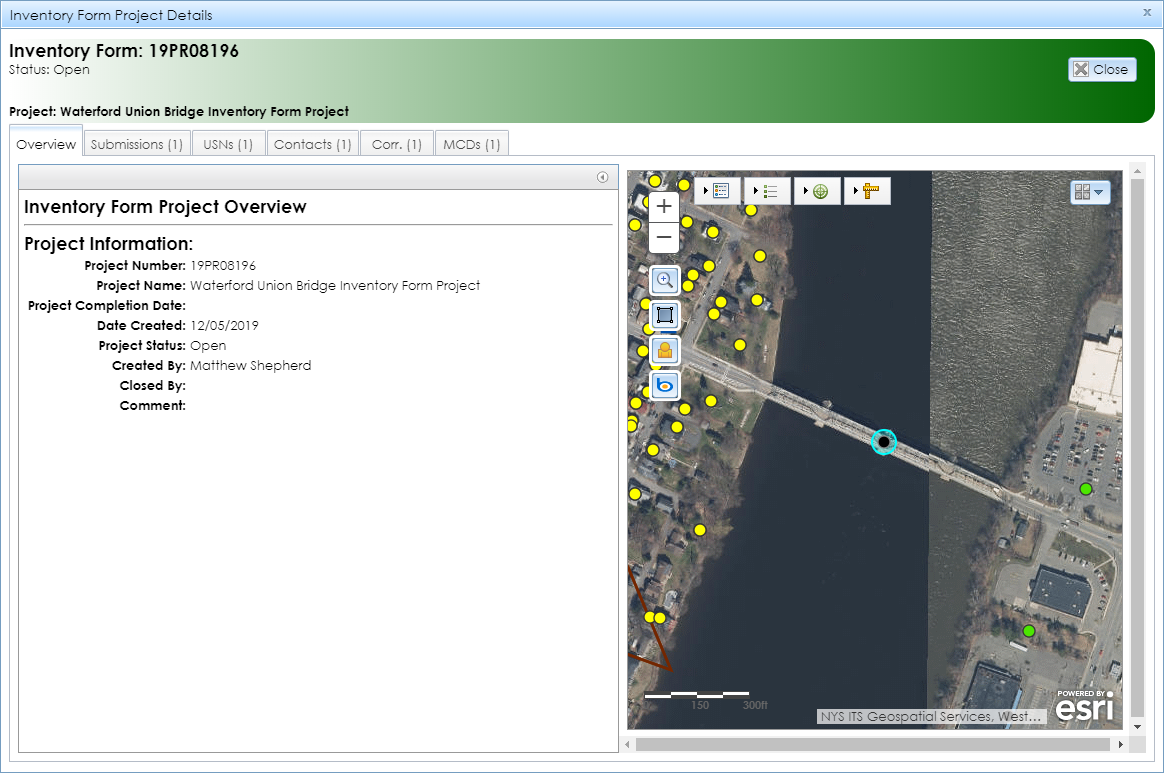Inventory Form Project Details
Inventory form projects are reviews of individually submitted buildings, structures, and other above-ground resources. SHPO may add the submitted data to CRIS as a new USN record or incorporate the data into an existing USN record. This process is informal and is not intended to result in an eligibility evaluation, National Register nomination, or an impact or effect finding.
For information on how to submit an inventory form project to SHPO, see the Submit an Inventory Form help page.
You can open the details module for an inventory form project in the following ways:
- Search for the project and click the View button for the project in the Results tab. You must have special privileges to search for inventory form projects. This functionality is generally only available to preservation personnel in state and federal agencies.
- Use the Find My Project form on the guest user Home page to search for the project.
- Find the project in the My Projects tab on your dashboard and click the View button.
- Open a consolidated response page pertaining to the project and click the View Project button.
The Inventory Form Project Details module uses the same basic design as for other project types. When you open the module, it will display with the Overview tab open by default, as shown below.
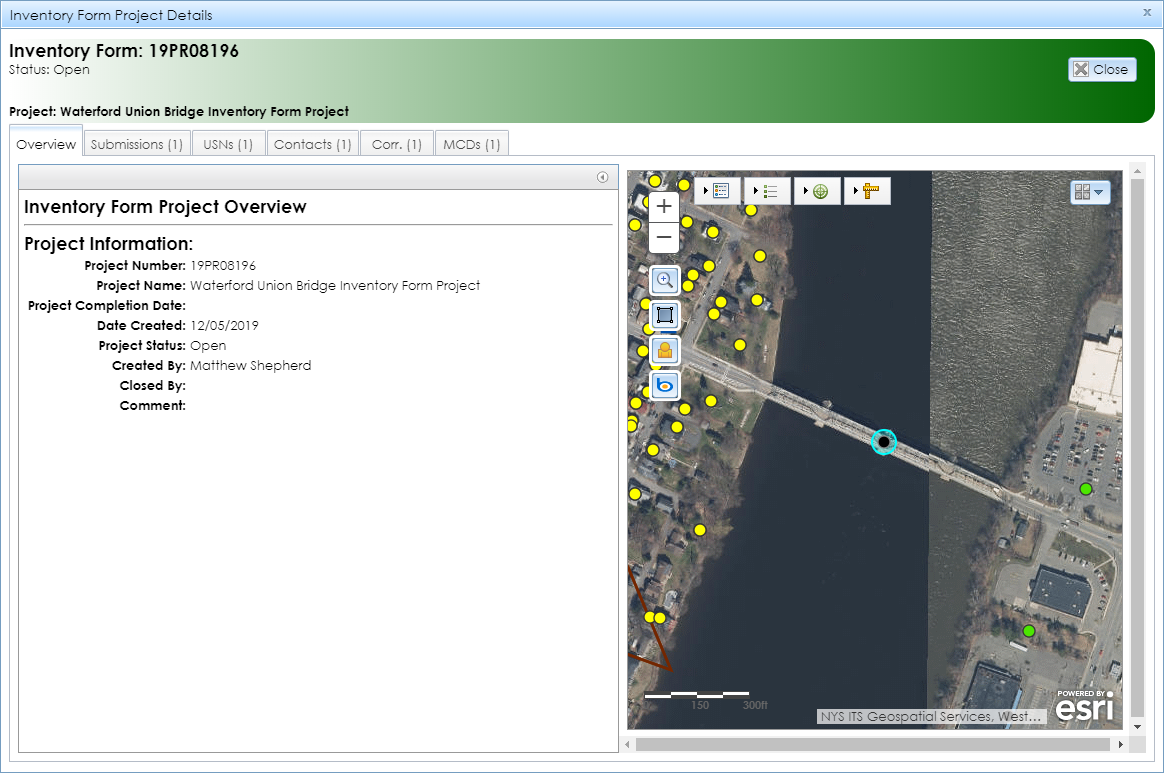
-
Overview: Standard tab containing basic information about the project, as well as a map interface that zooms to the location of the submitted property. The property’s location point will be highlighted in light blue.
-
Project Information
- Project Number: SHPO’s project identifier in the format 16PR08851, where 16 is a 2-digit year (2016 in this example) and 08851 is a 5-digit sequence number.
- Project Name
- Project Completion Date: The date on which SHPO last closed the project. Inventory form projects are usually closed after SHPO has finished processing the submitted record.
- Date Created: The date on which SHPO accepted the project’s initial submission and created the project record in CRIS.
-
Project Status: The status of the project’s review.
- Open: The project is currently under review by SHPO.
- Closed: SHPO’s review of the project is complete.
- Re-opened: SHPO’s review of a previously closed project has resumed.
- Created By: The name of the SHPO reviewer who accepted the project’s initial submission and created the project record in CRIS.
- Closed By: The name of the SHPO reviewer who closed the project.
- Comment: A free-text field for miscellaneous comments about the project.
- Submissions: Standard tab containing a table of the project’s submissions, including the status, dates, and reviewers.
- USNs: Standard tab showing the USN that is linked to the project, as well as submitted resources that were included in project submissions. Click the View (magnifying glass) button to open a USN or submitted resource.
- Contacts: Standard tab showing a list of contacts who are linked to the project. Click the View (magnifying glass) button to open a contact record. If you are the project’s primary contact and an authenticated user, you may add a contact, edit an existing contact, or designate another contact as the primary contact.
- Correspondence (Corr.): Standard tab with a table of correspondence records for the project.
- MCDs: Standard tab listing one or more counties and minor civil divisions (MCDs) in which the project is located. MCDs include cities, towns, villages, reservations, and boroughs.