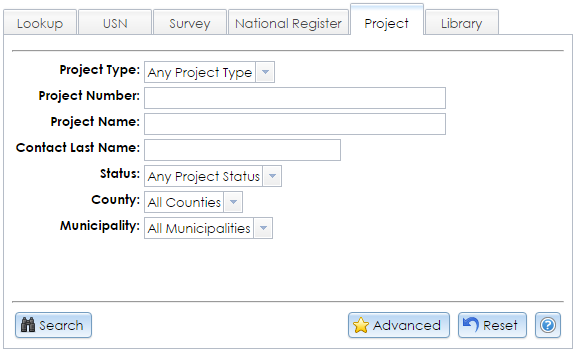Project Search
In the Criteria Search tools, the Project tab allows you to search for projects of any type that have been reviewed by SHPO or are currently under review. This tab is generally only available to preservation personnel in state and federal agencies. If you are trying to access a project but do not have the Project tab, you may do so with the following options.
The basic search fields are shown below. You do not need to fill all of them. If you enter search terms in multiple fields, only results that exactly match all of your search terms will be returned. Letters can be in upper or lower case. In text fields, partial search terms are acceptable; for example, searching the Project Name stone will return projects with the names Stone Arch Bridge Replacement, Stonecrest, and Fieldstone Subdivision.
Click the Search button in the lower left corner to apply your search terms. The Results tab will display your search results. Click the View (magnifying glass) button next to a listing result to open the Project Details module.
If you wish to search projects by more fields, click the Advanced button to the right of the Search button to open the Advanced Consultation Project Search module. To reset the fields to their default values in this tab only, click the Reset button to the right of the Advanced button.
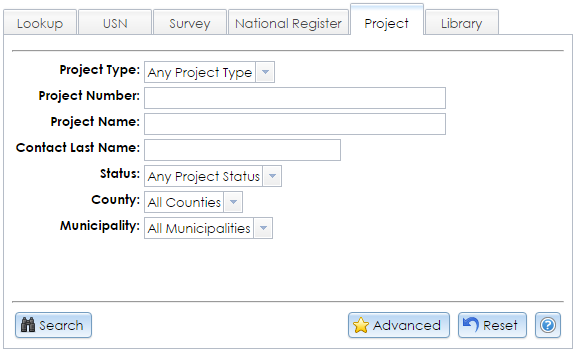
-
Project Type: You may select one of these choices or leave the default, Any Project Type.
- Consultation: The most common type of project reviewed by SHPO. These typically result in a finding letter from SHPO under New York State Historic Preservation Act Section 14.09 or National Historic Preservation Act Section 106. SHPO also provides comments for CEQR and SEQR projects through the consultation process. See SHPO’s Environmental Review page for more information on these programs.
- National Register: Nominations of buildings, structures, districts, or other cultural resources to the New York State Register and National Register of Historic Places. See SHPO’s National Register page for more information on this program.
- Tax Credit: Reviews of applications for state or federal tax credits for the rehabilitation of historic properties. See SHPO’s Tax Credit Programs page for more information on these programs.
- Inventory Form: Reviews of individually submitted records for buildings, structures, and other above-ground resources. SHPO may add the submitted data to CRIS through a new or existing USN record. This process is informal and is not intended to result in an eligibility evaluation, nomination, or finding.
- Evaluation of Eligibility: Requests for SHPO’s evaluation of a historic resource’s eligibility for the New York State Register and National Register of Historic Places. This process does not result in an impact or effect finding letter (see Consultation above). It also does not result in the nomination of the resource for listing on the State or National Register, though an eligibility evaluation can be a preliminary step before proceeding with a National Register nomination.
- Independent Survey: Building and archaeological surveys that are not conducted as part of a consultation project.
- Project Number: SHPO’s identifying number for projects. This number is in the format 16PR08851, where 16 is a 2-digit year (2016 in this example) and 08851 is a 5-digit sequence number.
- Project Name: The name of the project. Since spelling or naming conventions may differ, you may wish to enter only part of the name to increase the chance of finding a match.
- Contact Last Name: The last name of a designated project contact.
- Status: The status of the project. Select Open (under review), Closed (review complete), or Re-opened (under further review), or leave the default value, Any Project Status.
- County: The county that contains the project. Select the county name or leave the default, All Counties. If a project is located in multiple counties, a search for any one of its counties will retrieve it.
- Municipality: The minor civil division (MCD) that contains the project. MCDs may be cities, towns, villages, reservations, or boroughs. You must select a county before you can select an MCD from the list. If a project is located in multiple MCDs, a search for any one of its MCDs will retrieve it.