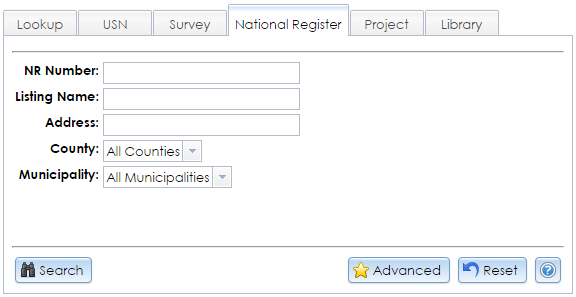The New York State Register and National Register of Historic Places are official lists of historically significant properties. In CRIS, each listing on these registers is represented by a National Register project. A listing may represent an individual resource (such as a house) or a district (such as a village). In the Criteria Search tools, the National Register tab allows you to search for listings on the State and National Registers, as well as for National Historic Landmarks, which are nationally significant historic resources that receive special designation above listing on the National Register.
The basic search fields are shown below. You do not need to fill all of them. If you enter search terms in multiple fields, only results that exactly match all of your search terms will be returned. Letters can be upper or lower case. In text fields, partial search terms are acceptable; for example, searching the Listing Name mill will return listings with names like Union Mill Complex and Millar-Wheeler House.
Click the Search button in the lower left corner to apply your search terms. The Results tab will display your search results. Click the View (magnifying glass) button next to a listing result to open the National Register Project Details module. The nomination form will be available for download under the Attachments (Atts.) tab in that module.
Note: The View button is disabled for archaeological nominations if you do not have archaeological data access privileges. To apply for archaeological permissions, please complete the PDF application form and email the form with supporting documentation (if applicable) to CRISHelp@parks.ny.gov with the subject “Archaeology Permission Request.” You will need to log into CRIS with an NY.gov ID account at least once before SHPO can enable archaeological permissions for your user profile.
If you wish to search State and National Register listings by more fields, click the Advanced button to the right of the Search button to open the Advanced National Register Search module. To reset the fields to their default values in this tab only, click the Reset button to the right of the Advanced button.