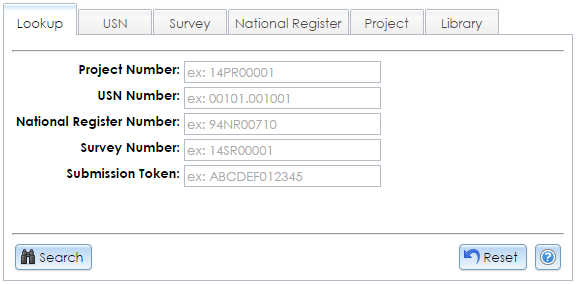Lookup Search
This Criteria Search tab lets you search various record types by their identifying numbers. Only exact matches of your search terms will be returned. Letters can be in upper or lower case. Partial numbers are acceptable; for example, searching the partial USN number 11714.0001 will return USNs 11714.000101 through 11714.000199. When you enter a number in one field, the other Lookup fields will reset so that only one number is searched at a time.
Enter the number for the record type you wish to search and click the Search button in the lower left corner. For all lookup fields except Submission Token, the search results will display in the Results tab. To reset the fields to their default values in this tab only, click the Reset button in the lower right corner.
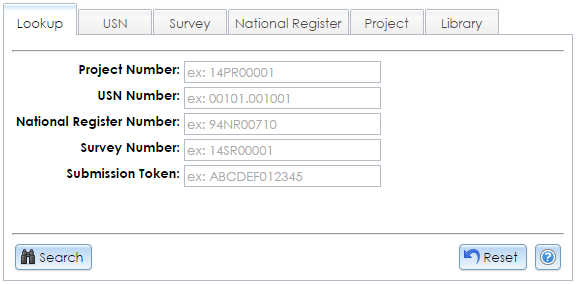
- Project Number: This field is generally only available to preservation personnel in state and federal agencies. This searches projects of all types (including consultation projects) by SHPO’s project number. This number is in the format 16PR08851, where 16 is a 2-digit year (2016 in this example) and 08851 is a 5-digit sequence number.
- USN Number: Searches buildings, structures, objects, sites (above-ground and archaeological), and districts by SHPO’s Unique Site Number. This number is in the format 08943.000271, where 089 is a 3-digit county code (St. Lawrence in this example), 43 is a 2-digit minor civil division code (the Village of Potsdam in this example), and 000271 is a 6-digit sequence number within the minor civil division.
- National Register Number: Searches listings on the New York State Register and National Register of Historic Places by SHPO’s National Register number. This number is in the format 15NR00124, where 15 is a 2-digit year (2015 in this example) and 00124 is a 5-digit sequence number. National Register projects also have regular project numbers in the format 15PR01234 for cross-reference.
- Survey Number: Searches building and archaeological surveys by SHPO’s survey number. This number is in the format 17SR00157, where 17 is a 2-digit year (2017 in this example) and 00157 is a 5-digit sequence number. Survey districts, which are historic districts that were inventoried through building surveys, are stored as building survey records in CRIS with the survey number format 12SD00605.
- Submission Token: Searches for projects of any type by the unique 12-character token for any submission associated with the project. This token is found in the “Submission Accepted” email notifications. When you enter the token and click the Search button in the lower left corner, the project details will open. This applies to accepted submissions only; to view an initial submission that has not yet been accepted by SHPO, use the View an In-Progress Initial Submission option on the Submit page.