|
Inventory form data can be exported (and downloaded) as reports in several different formats including the following:
•Annotated Building List (.docx)
•Inventory Form Report (.pdf)
•Excel Spreadsheet (.csv)
To export a report, from the Inventory Form tab, select the inventory forms to be exported as reports from grid or map. Next, click the Export Report button  on the far right of the inventory for tab. A dialog is presented allowing the user to select the format of their exported report, as shown in the image below. on the far right of the inventory for tab. A dialog is presented allowing the user to select the format of their exported report, as shown in the image below.
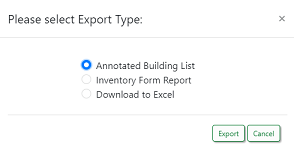
Select the export type and click the Export button. The export report file is generated for the selected inventory forms and automatically downloaded within the browser.
It should be noted that the Export button is also available within the Inventory Form details page (or a single Inventory form), however, the Excel format is not available with a single form.
|