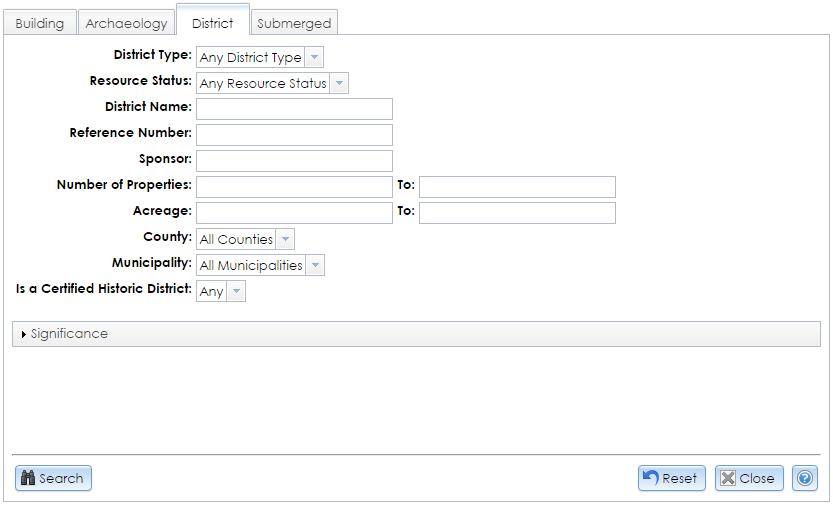In the Advanced USN Search module, the District tab allows you to search for building districts (generally known as historic districts) and archaeological districts.
The set of fields at the top of the tab comprises fields in the Overview and Inventory Data tabs in the USN details module. You do not need to fill all of the fields. If you enter search terms in multiple fields, only results that exactly match all of your search terms will be returned. Letters can be in upper or lower case. In text fields, partial search terms are acceptable; for example, searching the District Name brook will return USNs with names like Indian Brook Road Historic District and Brooklyn Heights Historic District.
Note: Not all fields are complete in many USNs. For example, a search for districts with a Number of Properties between 100 and 200 will not return all districts that actually have that number, since not all district USNs have the Number of Properties field filled in.
Click the Search button in the lower left corner of the module to apply your search terms. The Results tab will display your search results. Click the View (magnifying glass) button to open the USN Details module.
To reset the fields to their default values in this tab only, click the Reset button in the lower right corner.
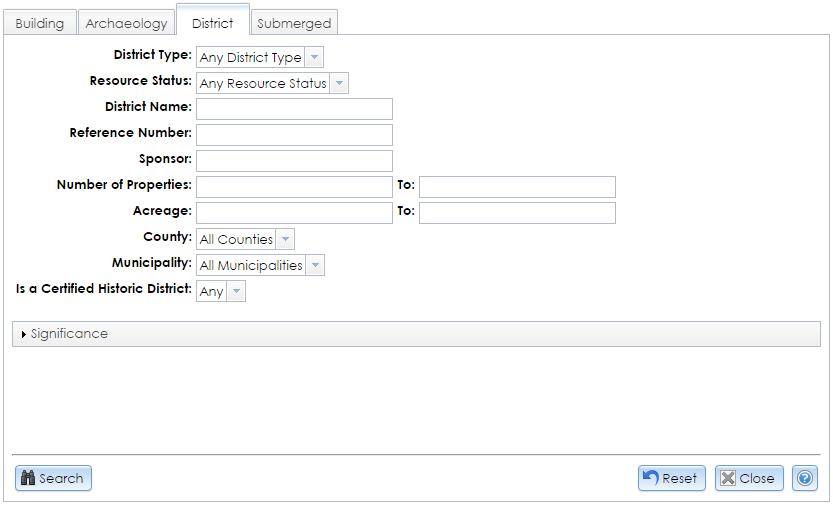
- District Type: Select Building or Archaeology, or leave the default value, Any District Type.
- Resource Status: The district’s current eligibility for the New York State Register and National Register of Historic Places. Select Listed, Eligible, Not Eligible, Undetermined, or Not Eligible - Demolished, or leave the default, Any Resource Status.
- District Name: The name of the district. Since spelling or naming conventions may differ, you may wish to enter only part of the name to increase the chance of finding a match.
- Reference Number: An identifying number associated with the district. Many historic districts that predate the 2015 launch of CRIS will have SHPO’s identifying number for the National Register listing or building survey. This field is infrequently used for newly created districts.
- Sponsor: The sponsor for the survey or nomination that identified the district.
- Number of Properties: Specify a range for the number of properties in the districts you wish to search. This field is manually entered by the submitter of the district or SHPO, and is not always present. You may enter a lower bound, an upper bound, or both. If you leave the lower bound blank, districts that have fewer properties than the upper bound will be returned. If you leave the upper bound blank, districts that have more properties than the lower bound will be returned.
- Acreage: Specify a range for the number of acres covered by the districts you wish to search. This field is manually entered by the submitter of the district or SHPO, and is not always present. You may enter a lower bound, an upper bound, or both. If you leave the lower bound blank, districts that are smaller than the upper bound will be returned. If you leave the upper bound blank, districts that are larger than the lower bound will be returned.
- County: The county that contains the district. Select the county name or leave the default, All Counties. If a district is located in multiple counties, a search for any one of its counties will retrieve it.
- Municipality: The minor civil division (MCD) that contains the district. MCDs may be cities, towns, villages, reservations, or boroughs. You must select a county before you can select an MCD from the list. If a district is located in multiple MCDs, a search for any one of its MCDs will retrieve it.
- Is a Certified Historic District: Certified historic districts are local historic districts that have not been listed on the National Register of Historic Places, but which have been certified by the Secretary of the Interior as meeting the requirements for listing on the National Register. These districts may be eligible for historic rehabilitation tax credits. Select Yes or No, or leave the default value, Any.
-
Significance
- Periods of Significance: Enter one or more ranges of years during which historically significant events or activities occurred at or affected the districts. The districts that are returned by your search will include at least one match for each period of significance you enter. Note that this is a text field, not a date field, so districts will be matched on the exact text you enter. You may remove entries by clicking the Delete (red X) button.