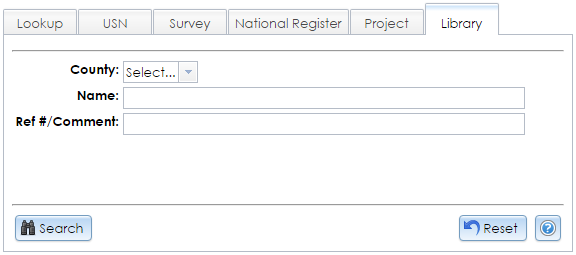The CRIS Library is a collection of miscellaneous documents that you may use for reference when researching projects, surveys, USNs, themes, or regions. There are a few broad categories of Library records, among other items:
This Criteria Search tab has three search fields, as shown below. You do not need to fill all of them. If you enter search terms in multiple fields, only results that exactly match all of your search terms will be returned. Letters can be in upper or lower case. In text fields, partial search terms are acceptable; for example, searching the Name art will return records with the names Art, Performing Arts, and Ancient Earth & Stone Ruins in Yates County.
Click the Search button in the lower left corner to apply your search terms. The Results tab will display your search results. Click the View (magnifying glass) button to open the Library Item module. The module will display the Library Name, County, and Comment fields, as well as a grid containing any attachments pertaining to the record. Click the download (green arrow) button to open an attachment.
To reset the fields to their default values in this tab only, click the Reset button in the lower right corner.