|
There are many basemaps available within CRIS Mobile Pro. By default, the basemap (the reference map underneath the visible layers) is "Imagery Hybrid" (aerial photo imagery with labels). To change the basemap, click the "Basemap Gallery" button .png) in the upper right corner. This will display a dialog showing all available basemaps as shown in the graphic below. in the upper right corner. This will display a dialog showing all available basemaps as shown in the graphic below.
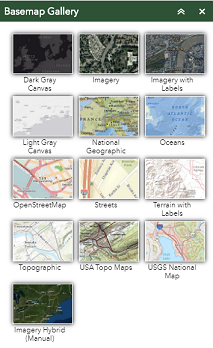
Click the image for the desired basemap and the map display will immediately change. To close the Basemap Gallery dialog, click the X button in the upper right of the dialog. Optionally the dialog can be "collapsed" by clicking the double arrow icon in the upper right of the dialog which closes the dialog while leaving the title bar of the dialog open for reference.
|