|
There are two types of reports that can be generated for a proposed district:
1.Historic District Inventory Form Report
2.NR Nominated Annotated Building List
Historic District Inventory Form Report
To generate an historic district inventory form report, open the proposed district details page for the desired district. Click the Export button .png) at the top right of the page. The historic district report is generated and automatically downloaded within the browser. The report contains all the data for the selected district having the following format: at the top right of the page. The historic district report is generated and automatically downloaded within the browser. The report contains all the data for the selected district having the following format:
.png)
NR Nominated Annotated Building List
To generate an NR Nominated Annotated Building list, open the proposed district details page for the desired district. From the Inventory Forms tab within the District details page, select the inventory forms to be included in the report. Next, click the Export Report button  on the far right of the inventory for tab (not the Export button at the top of the dialog). A dialog is presented allowing the user to select the format of their exported report, as shown in the image below. on the far right of the inventory for tab (not the Export button at the top of the dialog). A dialog is presented allowing the user to select the format of their exported report, as shown in the image below.
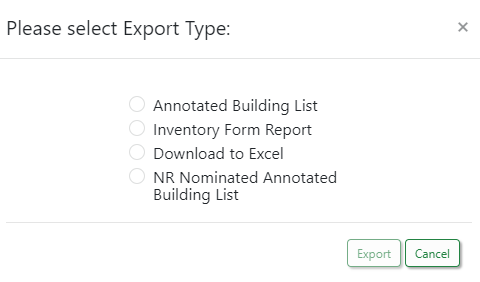
The first three reports are the same reports as discussed earlier when generating Inventory Form reports. Select "NR Nominated Annotated Building List" and click the Export button. The export report file is generated for the selected inventory forms and automatically downloaded within the browser. The selected inventory forms will be formatted into the following report:
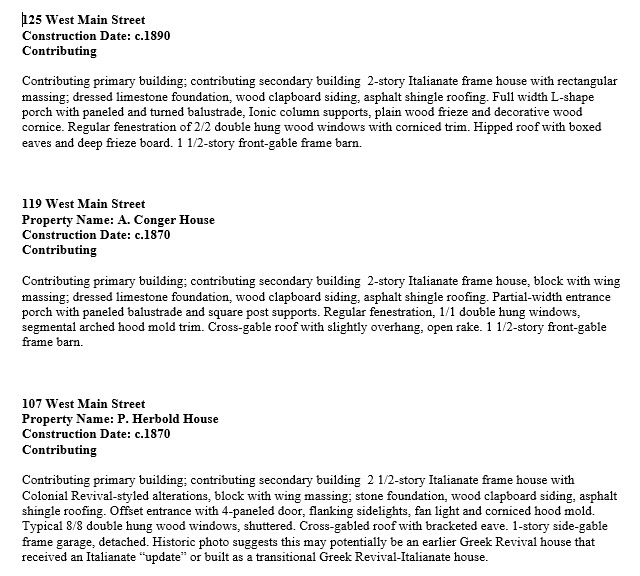
|