This step of the Commercial Tax Credit Pre-application Wizard allows you to upload attachments related to your commercial tax credit project. Uploads are limited to 180 megabytes per file. Note that this is measured as about 171.7 MB in Microsoft Windows.
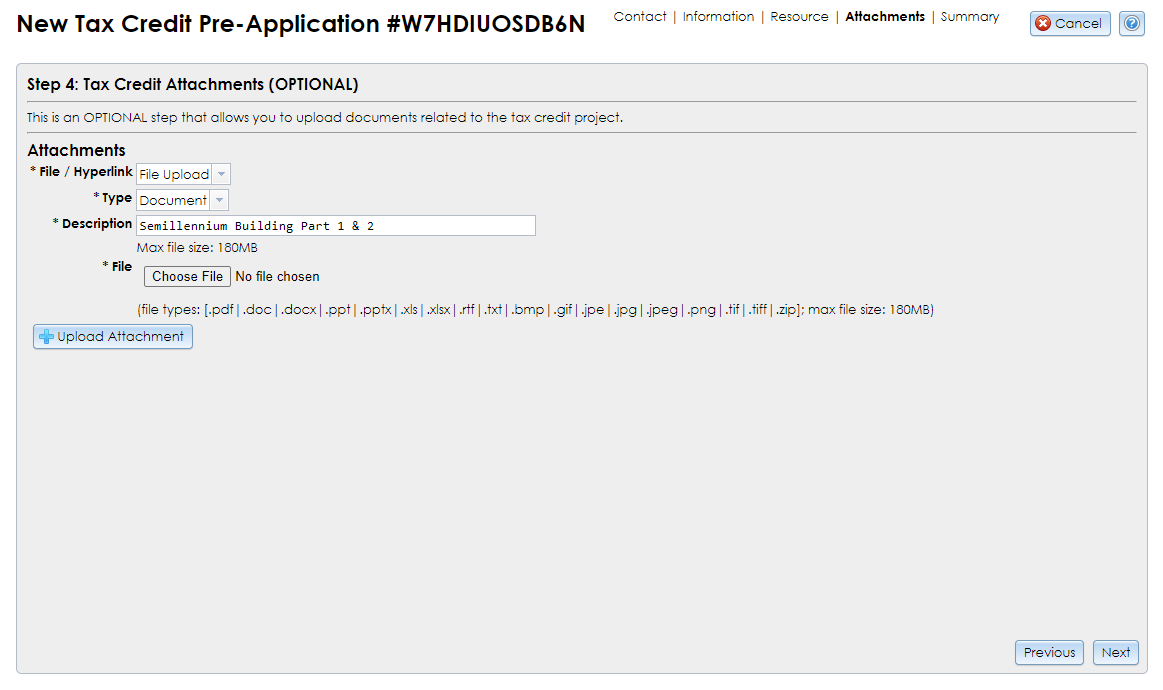
If you choose to upload one or more attachments, enter the following information for each attachment. All of these fields are required.
http:// or https:// prefix) and paste the URL in the text field in CRIS.After selecting the file or entering the hyperlink, click the Upload Attachment button to save the attachment to the submission. After the attachment finishes uploading, the form will reset and the attachment record will be listed in the Uploaded Files grid below the Upload Attachment button. You may remove an attachment from the list by clicking the red X button.
When you are satisfied with the attachment uploads, click the Next button in the lower right corner to proceed to Step 5: Summary. If you wish to return to an earlier step, be sure to click Next to save the current step before clicking Previous to go backward.
If you need to exit the Commercial Tax Credit Pre-application Wizard at this point, click the Next button to save Step 4 and proceed to Step 5, then click the Cancel button in the upper right corner. An alert will pop up: Are you sure you want to cancel this Submission?
Click OK to exit the wizard. Your submission changes through Step 4 will be saved.