This step of the Commercial Tax Credit Pre-application Wizard provides a tool for submitting information about the historic resource for which you are seeking a commercial tax credit.
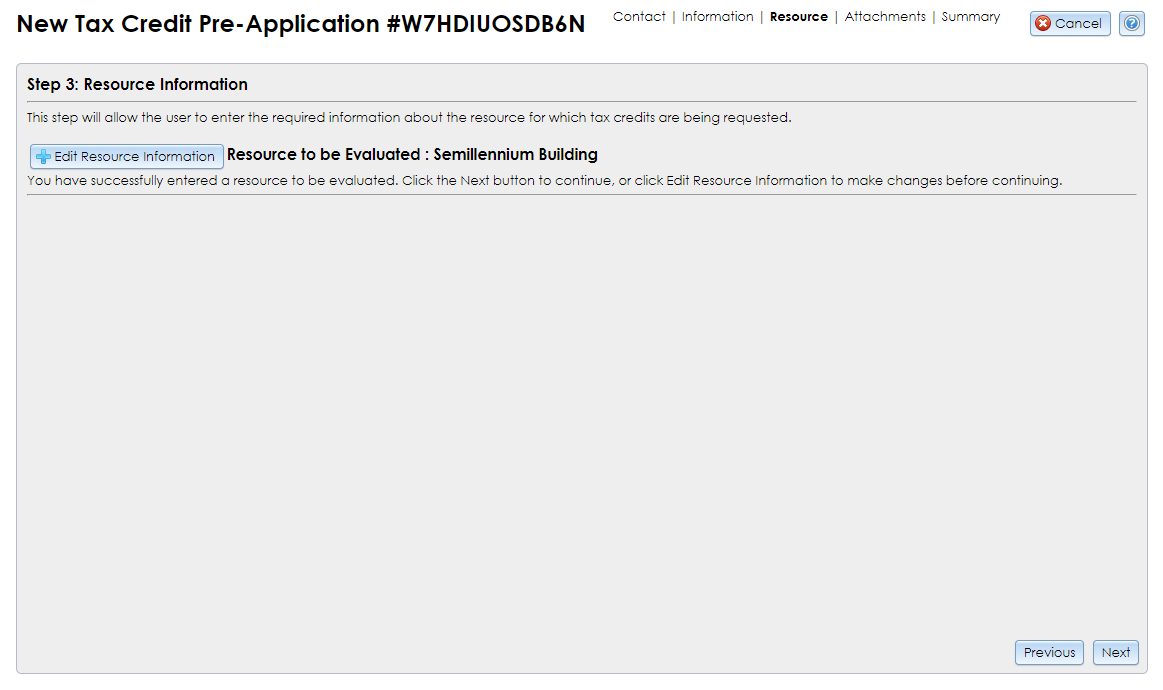
Click the Enter Resource Information button to open the Built Resource Wizard. After you click the Done button to complete the resource wizard, the name of the resource will display to the right of the Edit Resource Information button. If you want to revise the resource’s information, click the Edit Resource Information button.
After you are satisfied with the built resource record, click the Next button in the lower right corner to proceed to Step 4: Tax Credit Attachments. If you wish to return to an earlier step, be sure to click Next to save the current step before clicking Previous to go backward.
If you need to exit the Commercial Tax Credit Pre-application Wizard at this point, click the Next button to save Step 3 and proceed to Step 4, then click the Cancel button in the upper right corner. An alert will pop up: Are you sure you want to cancel this Submission?
Click OK to exit the wizard. Your submission changes through Step 3 will be saved.