|
CRIS Trekker 2.0 is built upon many concepts implemented in the initial version of CRIS Trekker, however, it now is much more tightly integrated with NY CRIS and leverages Esri ArcGIS technology to provide a more robust architecture and greatly enhanced functionality for all users. The core principle of the platform is employing a simple, form-centric, mobile application which can be used by anyone within New York State to capture data on buildings and historic districts in the field from a variety of hand-held devices (e.g., smartphones, tablets, etc.), with all data collected stored/managed in a “cloud” based mapping system. To this end, CRIS Trekker 2.0 utilizes Esri’s ArcGIS Online (AGO) platform as the cloud-based solution for the storage, management and analysis of building surveys, while Esri’s Survey123 product is leveraged as the form-centric mobile application for collecting building and proposed district data in the field. Since Survey123 is designed to store all inventory form data within ArcGIS Online as GIS features, this architecture offers robust GIS functionality via the cloud, allowing an incredibly flexible way of submitting, storing, analyzing and managing the incoming building surveys.
There are two primary submitters of Trekker surveys: Authorized Consultants/Partners and the general public. The public has a basic version of Trekker available to collect and submit digital building inventory forms to SHPO in a straightforward manner without requiring a login (anonymous access). Authorized consultants and partners are required to be a registered CRIS user (with an NY.GOV login). This will provide users with additional roles, applications, and functionality to professionally manage all field data collected, submit inventory forms to SHPO following QA/QC within the Manager application, and digitally interact with SHPO staff regarding survey and data requirements.
More specifically, consultants can effectively view, analyze, edit and manage their submitted survey data via a web-based application called Trekker Manager. SHPO users will in turn have their own web-based application called Trekker Reviewer that can be used to review submitted survey data, interact with consultants, link incoming inventory forms to existing buildings or proposed historic districts, and import the submitted surveys to the CRIS database.
The diagram below provides a high-level overview of the architecture illustrating the components and interactions for the CRIS Trekker 2.0 solution.
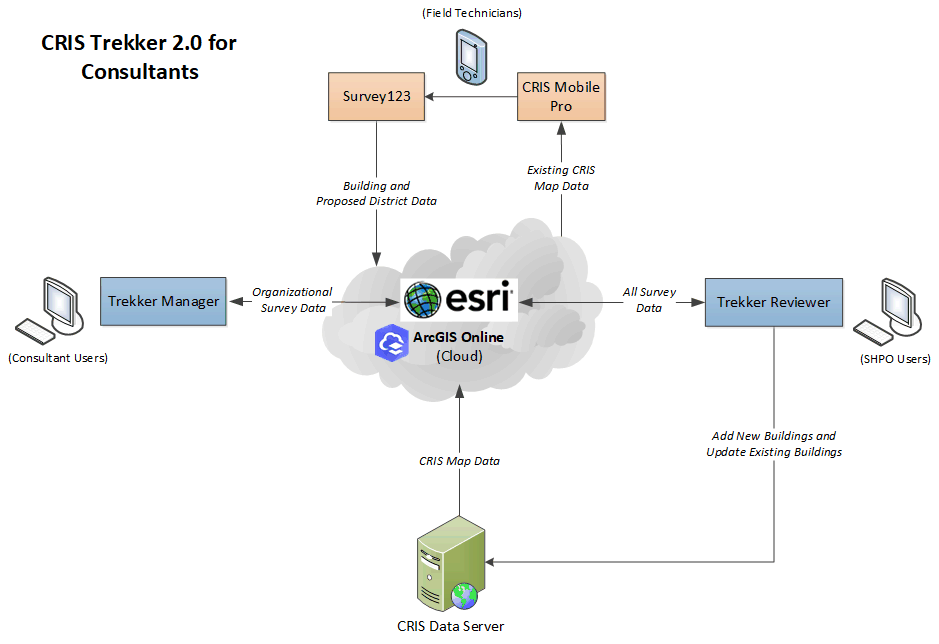
Specifically, the applications and services that are required include the following:
Survey123 – Survey123 for ArcGIS is the primary mobile application for field data collection. Survey123 will run on any iOS, Android or Windows device that meets the minimum operating system requirements. Two custom forms are provided through Survey123 for mobile data collection: one for capturing building inventory forms, and another for capturing proposed districts. It should be noted that there will be a form for consultants which requires an NY.GOV login and a separate, form for Public users that will not require authentication. Both forms will allow users to record the location of the building, take one or more photos and capture basic data (and more detailed intensive level survey data) for a specified building. Additionally, a proposed district form is available within Survey123 to collect data and photos on historic districts. The image below shows a screenshot of the building inventory form used to capture data within Survey123:
.png)
CRIS Mobile/CRIS Mobile Pro – CRIS Mobile is a map-centric web application, that runs within a browser for viewing of existing features from the CRIS database (e.g., existing buildings, districts, etc.). While it can be used for general viewing of CRIS data in any browser, one of the most important uses is that it serves as a “companion” application to Survey123 for collecting data in the field. Specifically, it directly integrates with Survey123, allowing the user to launch Survey123 from within CRIS Mobile. There are two versions of CRIS Mobile: one for the general public (CRIS Mobile) that allows anyone to view the locations of CRIS features and launch Survey123 to submit a basic building inventory form, and a "Pro" version for consultants/preservation partners (CRIS Mobile Pro) which requires users to login with their NY.GOV credentials and leverages Trekker Survey Project specific inventory forms within Survey123.
The image below shows a screenshot of CRIS Mobile Pro:
.png)
•Trekker Manager – Trekker Manager is a web-based dashboard application that allows external consulting organizations to review, QA/QC, edit and submit incoming inventory forms, as shown in the image below.
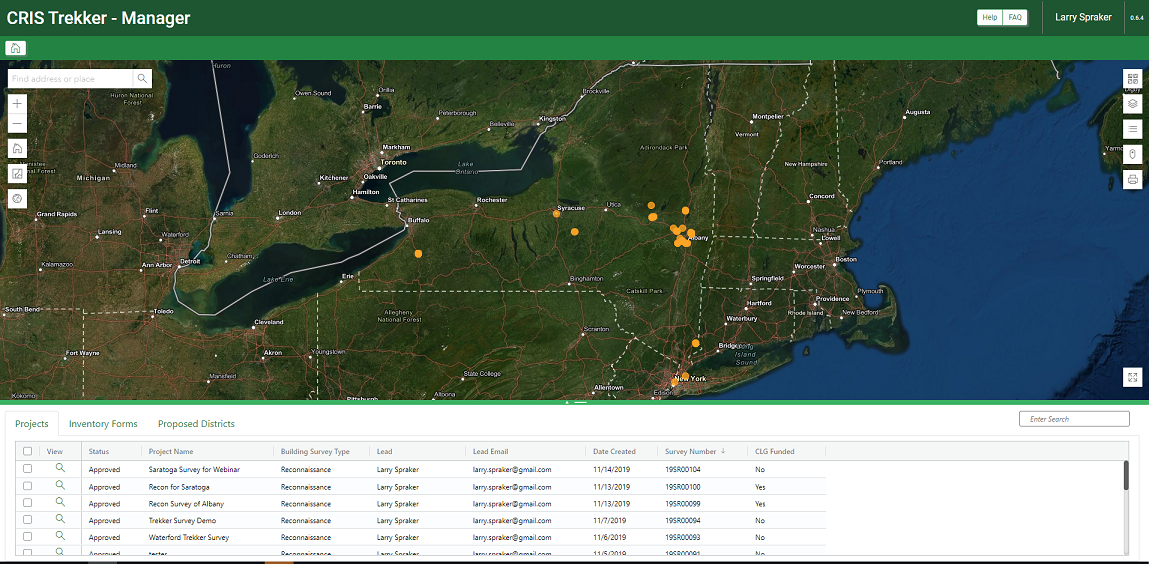
Trekker Reviewer – Reviewer is a web-based application for SHPO users to view submitted surveys, interact with consultants, request edits, edit incoming surveys, and to import the submitted surveys to the CRIS database as new buildings or by updating the data for existing buildings.
CRIS Trekker 2.0 Requirements
Unlike public users, consultants/preservation partners require additional tools, functionality and privileges. Therefore, several requirements exist for the use of Trekker 2.0 by consultants:
•Must have an NY.GOV account
•Must be a registered CRIS user (using the above NY.GOV account)
•Must be granted Trekker privileges by SHPO (prior to using Trekker, consultants must contact SHPO to request Trekker privileges/access for those staff that are/will be participating in Trekker survey projects;
•Field Workers will require a device with the Survey123 app installed
Note: As described earlier, Trekker 2.0 leverages ArcGIS Online (AGO) as the cloud based GIS platform for storing and managing all Trekker Survey data. Therefore, when Trekker privileges are granted by SHPO, the user is provided a SHPO-based, AGO account tied to their CRIS/NY.GOV login credentials. It is important to note that Trekker users must use the SHPO provided AGO account and cannot use any other account (e.g., if the user already has an AGO account with their consulting firm, that account cannot be used for Trekker).
|