|
Communication Notes can be added to a district by both consultants as well as SHPO to inform others of edits required or edits performed (or other notes). At the top of the form, a View Notes button and Add Note button are available.

The View Notes button has a counter that indicates how many notes are currently saved with this district. To View the notes for this district, click the View Notes button, and a dialog is displayed showing each note (which includes the user who made the note as well as the date) in reverse chronological order).
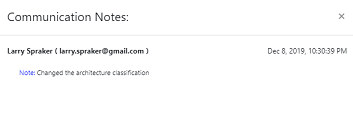
To add a new note to the district, click the Add Note button, complete the dialog and click the Save button.
It is important to note that Communication notes are very important when SHPO marks a district as "Needs Editing" because this requires SHPO to enter a note for the required/desired edit(s) to be applied to the district. Therefore, when a district is at Needs Editing status, the user should view the communication notes to understand the edits requested by SHPO.
|